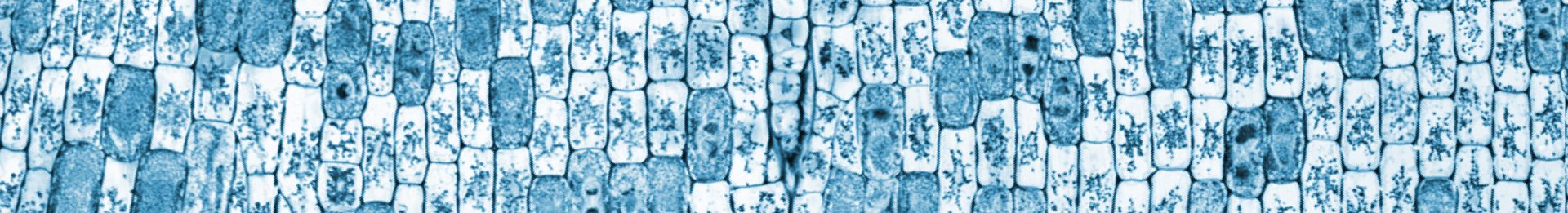On this page, useful info is gathered for the usage of we11sv01.ugent.be.
Server Specs
- PowerEdge R430 Server
- RAM: 320 GiB (max: 384 GiB) DDR4 2133 REG-DIMM
- CPU: 12 cores – 24 threads (2x Intel Xeon E5-2620 v3 2.4GHz,15M Cache,8.00GT/s QPI,Turbo,HT,6C/12T (85W) Max Mem 1866MHz)
- HDD: 12 TB
- OS: Ubuntu 20.04 LTS (Focal Fossa)
Info on recent server usage can be found on http://www.kennybogaert.eu/servers/.
Installed Software
- Debian-Med is installed. See https://blends.debian.org/med/tasks/bio for all packages.
Additional packages:
- R version 3.4.4 (2018-03-15)
- Rstudio v1.1453
- amos v3.1.0
- bowtie2 version 2.3.4
- blat v. 36×2
- cufflinks v2.2.1
- diamond v0.9.14
- kallisto v0.43.1
- MaxBin v2.2.4
- multiqc v1.7
- picrust v1.1.3
- salmon v0.12.0
- samtools v1.7
- spades v3.11
- sratools 2.9.0 eg. fastq-dump.2.9.0
- Stacks v2.4
- Trinity-v2.8.4
- usearch v8.1.1861_i86linux32
- usearch v10.0.240_i86linux32
- racon v1.2.0
- unicycler v0.4.4
Trinity
For running trinity please download the recent trinity version locally in ~/bin
load salmon v.0.12.0 via conda
source activate salmon
And run Trinity in this environment.
Login SSH
First, connect to the UGent network via VPN connection or kabel.
*Linux users:
ssh username@we11sv01.ugent.be
scripts can be run in the background using nohup
nohup command & nohup command >/dev/null 2>&1 & # creates no nohup.out
Or when programs with a graphical user interface need to be loaded (Rstudio, CLC genomics, ..)
ssh -X username@we11sv01.ugent.be
Optional (modify your path) :
*Windows users:
Windows users may install a free client as alternative. (https://mobaxterm.mobatek.net/)
Filetransfer
A. Commandline (only UNIX):*
VIA SCP
-Copying file to host:
scp /some/local/file.txt username@we11sv01.ugent.be:/some/remote/directory/
scp username@we11sv01.ugent.be:/some/remote/file /some/local/directory/
scp -r user@we11sv01.ugent.be:/some/local/directory/ /some/local/directory/
B. GUI
UGENT shares
You may connect to the UGENT share(s) of your research group in order to directly transfer files for storage:
smbclient -U UGENT/username //files.ugent.be/username -m smb3
Please fill in your ugent password (not that of your server account)
Rstudio
If you want to change the R version to a more recent version than default
export RSTUDIO_WHICH_R=/opt/R-4.2.1/bin/R rstudio
or add the first line to your $HOME/.bashrc file or profile